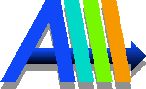

| Video conference between Bangkok and Harvard University in Boston. | 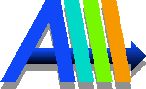  |
For the celebration of the 50th anniversary of the Faculty of Economics, at Thamassat University, was organised an International Conference on the Challenges of Globalization.
The conference was including a speach from Prof. Jeffrey Sachs from Havard University, Boston, USA. In the original setting, the conference would have been using NTU satellite network, but due to the failure of some MPEG2 encoding equipment in Boston, the conference settings had been changed to use NetMeeting over Internet.
At the same time a Real Server was set-up in CSIM to broadcast the even within AIT campus.
A sample of the video conference has been made available through Real System.
UBT (ISP from the group Ucom) has been providing an ADSL link between the conference hall and their own facilities. The route to AIT was then using AIT connection to Worldnet (from the group Ucom too).
As the traffic on Worldnet connection to AIT is almost full, the connection had been upgraded 10 800Kbps for the event.
We suspected that the traffic from Ucom group, commercial ISP, may be filtered out by some of the subnet used, so we decided to extend AIT network to the conference hall, using an IP over IP tunnel between AIT and UBT. It is to be noted that IP over IP tunnel had a 24 bytes overhead for each IP packet.
The traffic coming from/going to Harvard University had been pushed in the tunnel using static routes. In the same way the traffic to the Real Server in CSIM has been enforced through static routes.
About 15 minutes after the begining of the conference, some external routes were injected into BGP in Japan. The routing between AIT and Harvard University then changed and AIT became unreachable from Harvard University. As a result, Harvard could still receive the stream coming from Bangkok, but Bangkok could not receive the stream coming from Harvard.
The problem was due to the conjunction of two factors: allowing external routes to modify the original APAN routing, and having static routes to reach the conference hall, such routes lacking adaptativness to BGP changing routing.
For example, APAN request more than one month of delay for proper bandwidth allocation. It is necessary that each of the subnet involved in the routing are informed and helping. Some temporary filters can be set-up to prevent the routing from changing during the event.
Setting up a technical chat channel along the routing used by the event would be a good way to make sure every person involved is aware of the event. As it would be requested that some network engineers are ready to provide immediate help, they would have been informed about the conference.
The second problem could be dealt with by using two ADLS lines, one from the conference hall to the ISP and a second from the ISP to AIT.
|
This way, a 1Mbps connection would be available at the conference hall
(not sharing Worldnet to AIT traffic), and the tunnel would not be
necessary, thu taking full advantage of the flexibility of BGP
routing. This solution should also increase the security as it would be more easier to set-up a firewall that way than using a tunnel.
| |
PC for Real Encoder
This machine was used to encode audio and video and send the stream to
the Real Server in CSIM for broadcast in AIT.
Ethernet hub
10 Mbps Ethernet hub, used to connect several computers to the ADSL link.
ADSL modem
The ADSL modem, provided by the ISP, allows asymetrical connection to
Internet, with up to 8 Mbps of incoming speed and up to 1 Mbps outgoing
speed.
Real Player
A laptop, with Real Player, was connected to check the result of the
Real video and audio broadcasted in AIT.
VGA to video converter
The VGA to video converter was used to convert the signal from the VGA
connector of the PC into a standard video composite signal.
This converter also offers a x2 zoom to any zone of the screen, this
allowed us to display on the screen only the video coming from Harvard
and to hide the local video.
Video projector
A standard video projector was used to display the teacher picture on
a screen, so that the students could see the teacher speaking.
While image of the teacher does not bring much information to the classroom, it is less disturbing for the students if they can see who is speaking.
That way, the chair persons could easily see what the audience was seeing.
Quality of sound is very important as the voice of the teacher will
carry most of the information. When most of the audiance is not native
English speaking, clear voice is necessary.
Television set
A television set, 29 inches, was displaying the same image as shown on the
screen, This image was used by the chair person of the conference, who
were facing the audience, and had the screen in their back. Microphone
Good quality microphones are prefered as they permit to get a better
sound. Audio mixer
| Public addressed audio mixer, with 6 channels:
|

|
Sound system of the conference hall
The conference hall was pre-equiped with a sound system, this system
was fed the sound coming from Harvard University, for hearing by the
attendies.
Camera
Public addressed camcoder.
Video mixer
Public addressed video mixer, with 2 video inputs, monitor, reccord and preview outputs. Given the high
bandwidth used for image, some mixing effects were possible, like inclusion of the Lecturer image on top of the
slide. Transition effects were possible too.
VCR for reccording
Public addressed VCR with reccord function, used to keep a video archive of the event, this video can be used to
built up a library of video conferences in the future.
Preview monitors
Public addressed monitors used at the video control place to view the image from each camera, before they can be
send to the computers.
| Contact: Olivier Nicole |   | Monday, 01-Nov-1999 13:46:34 +07 |