![[CSIM logo]](/images/csim-100.gif) | Lecture Broadcast
| ![[AIT logo]](/images/ait100.gif)
|
![[CSIM logo]](/images/csim-100.gif) | Lecture Broadcast
| ![[AIT logo]](/images/ait100.gif)
|
The Lecture took place in AIT Center auditorium, the room can host 3 to 400 persons.
The Lecture was conducted using two overhead projectors. A video tape was also shown to the attendees.
The Lecture was broadcasted on 3 different formats:
There are two majors things that could be learned from this experince:

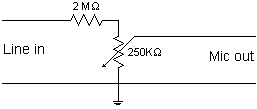 | 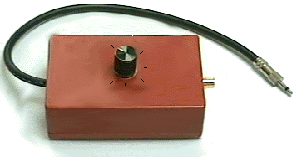
|
Audio Mixer
Public addressed audio mixer, with 6 channels:
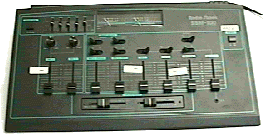
The audio mixer is used in mono mode as only one sound channel is feed to the computers.
Video Mixer
Public addressed video mixer, with 2 video inputs, monitor, reccord
and preview outputs. The number of transition effects is not really a
matter as most of the time the frame rate will not be high enough to
permit real effects like wiping, mixing images, etc.
VCR for Reccording
Public addressed VCR with reccord function, used to keep a video
archive of the event, this video can be used to built up a library of
video conferences in the future.
Control
Public addressed monitor, used to control the image that is
reccorded. It also allows to control the image that is sent to the
computer.
Auditorim Sonorisation
Sonorisation of the auditorium was provided by AIT center
technician. The sound was output to the audio mixer for feeding to the
computers.
Camera
Public addressed camcoder, 12x zoom, 0.4 Lux sensitivity, built in LCD
screen for easy use by the cameramen.
VCR for Playing tape
Public addressed VCR that was used to display the tape that was part
of the lecture. This tape was displayed on a screen, through a CRT
projector, the video signal was also fed to the video mixer for direct
sending over Internet.
Preview Monitors
Public addressed monitors used at the video control place to view the
image from each camera, before they can be send to the computers.
Video Switch
Home made, 4 channels, rotary switch, that allows to select what
source is feed to the video mixer.

This gadget was needed as we had up to 3 sources to mix: 2 cameras, plus the tape that was displayed.